|
Mordel's Bar & Grill |
|
  |
» |
| View previous topic :: View next topic |
| Author |
Message |
ralgith
Blighted Sun Battalion
1st Company
"Ralgith's Renegades"
Colonel

Joined: 18-Aug-2003 00:00
Posts: 2021
Location: United States
|
 Posted: 29-Apr-2010 12:57 Post subject: How to create a custom TRO & RS Book using Heavy Metal Progs Posted: 29-Apr-2010 12:57 Post subject: How to create a custom TRO & RS Book using Heavy Metal Progs |
  |
|
This step by step tutorial will guide you through the process of creating your own custom books using a 3rd party pdf virtual printer.
Step 1: Install doPDF
Step 2: Open Heavy Metal Pro/Vee/Aero etc... Any of them that allow you to create a unit roster
Step 3: Click the Open Folder Icon (the one you use to open units for editing)
Step 4: Select (using ctrl+click for multi-selecting) all the units you with to create a TRO or RS book with.
Step 5: Click the add selected units to roster button (Clipboard with an upward arrow on it, far left icon in HM Pro 5)
Step 6: Cancel out of the open dialog window
Step 7: Click the view roster icon (Clipboard with nothing on it)
Step 8: Select all the units in the list you want added to the book in the same way you did before, using ctrl+click.
Step 9: Click the print icon (NOT BUTTON)
Step 10: Choose the doPDF printer as your printer to use
Step 11: Choose all your correct options (RS? TRO? etc...)
Note: Do not do both TRO and RS at once, unless you want them as a single book.
Step 12: Once you double check all options are correct and doPDF is your selected printer, click the OK button.
Step 13: In the doPDF dialog window that pops up, choose where you want to save the file to, and what you want it named. Also make sure the embed fonts option is checked. The other options are at your discretion.
Step 14: Click OK and sit back and relax while it prints the book!
I've tested these steps with HM Pro, HM Vee, HM Aero, HM Lite. I believe they will also work with HM BA, but I don't have that program. I'm not sure if this would be useful with HM Map, but I would guess so.
The basic steps can be used to create PDFs from ANY software. Good luck!
[ I think this should be stickied if Mordel, Chi agree please do so! ]
_________________
Colonel Ralgith t'Mayasara
Blighted Sun Battalion
1st Company 'Ralgith's Renegades'
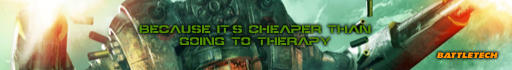
[Last edited by ralgith on 02-May-2010 02:48; edited 1 time in total]
|
|
| Back to top |
   
|
Karagin
Imperial Karagin Army
Imperial General

Joined: 04-Feb-2002 00:00
Posts: 4122
Location: United States
|
 Posted: 29-Apr-2010 14:47 Post subject: How to create a custom TRO & RS Book using Heavy Metal Progs Posted: 29-Apr-2010 14:47 Post subject: How to create a custom TRO & RS Book using Heavy Metal Progs |
  |
|
Excellent and very helpful.
_________________
Karagin
Only the dead have seen the end of war. - Plato
"Wasted trip Man. Nobody said nuthin' about lockin' horns with no tigers." Oddball
|
|
| Back to top |
  
|
ralgith
Blighted Sun Battalion
1st Company
"Ralgith's Renegades"
Colonel

Joined: 18-Aug-2003 00:00
Posts: 2021
Location: United States
|
 Posted: 29-Apr-2010 22:02 Post subject: Re: How to create a custom TRO & RS Book using Heavy Metal Progs Posted: 29-Apr-2010 22:02 Post subject: Re: How to create a custom TRO & RS Book using Heavy Metal Progs |
  |
|
| Karagin wrote: | | Excellent and very helpful. |
Thanks. Took me quite awhile to find a PDF Virtual Printer that was both Free AND didn't leave a watermark.
_________________
Colonel Ralgith t'Mayasara
Blighted Sun Battalion
1st Company 'Ralgith's Renegades'
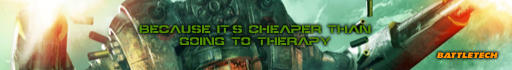
|
|
| Back to top |
   
|
ralgith
Blighted Sun Battalion
1st Company
"Ralgith's Renegades"
Colonel

Joined: 18-Aug-2003 00:00
Posts: 2021
Location: United States
|
 Posted: 23-May-2010 15:31 Post subject: How to create a custom TRO & RS Book using Heavy Metal Progs Posted: 23-May-2010 15:31 Post subject: How to create a custom TRO & RS Book using Heavy Metal Progs |
  |
|
Rick has posted this tutorial as a PDF with screenshots and everything on the Heavy Metal Pro website!
heavymetalpro.com/misc_files.htm
_________________
Colonel Ralgith t'Mayasara
Blighted Sun Battalion
1st Company 'Ralgith's Renegades'
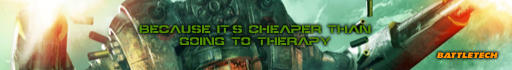
|
|
| Back to top |
   
|
|
|
  |
» |
All times are GMT-05:00 |
|
|
You cannot post new topics in this forum
You cannot reply to topics in this forum
You cannot edit your posts in this forum
You cannot delete your posts in this forum
You cannot vote in polls in this forum
You cannot attach files in this forum
You can download files in this forum
|
|
|
|
|